
Subscribe to our Blog
We're committed to your privacy. SayOne uses the information you provide to us to contact you about our relevant content, products, and services. check out our privacy policy.

Real PradJune 26, 202312 min read

Generating table of contents...
Looking to develop a web application using React Native in 2025? Choosing the right IDE is crucial for enhancing your development process. In this blog, we'll explore the ‘7 best IDEs’ that can supercharge your React Native projects. Discover their unique features and understand how they can benefit your development workflow, ensuring a seamless and productive coding experience.
A Java Integrated Development Environment (IDE) is a software application that provides developers with a comprehensive set of tools for creating software in the Java programming language. Typically, an IDE includes a source code editor, build automation tools, and a debugger.
IDEs are essential tools in software development, significantly simplifying and streamlining the process. They enhance developer productivity by reducing setup times, speeding up various development tasks, keeping developers updated on the latest threats and best practices, and standardizing the development workflow.
In addition to these benefits, IDEs help organize the development process by allowing programmers to view their work as part of the entire software development life cycle (SDLC) rather than as isolated tasks.
One of the main advantages of using an IDE is that it allows developers to handle all aspects of coding within a single application. An IDE serves as a central hub, providing access to all the necessary tools, including:
By using a Java IDE, developers can improve their productivity, produce cleaner code, and facilitate the maintenance and enhancement of their projects over time.
Moreover, with the right IDE, Java developers can efficiently create software applications, drivers, and utilities, thanks to the IDE's ability to handle language syntax effectively.
Utilizing a Java Integrated Development Environment (IDE) for Java development offers numerous advantages:
Intelligent Code Assistance: Java IDEs provide smart code completion and real-time error detection, which significantly speeds up coding and enhances code quality by helping developers write cleaner code.
Advanced Debugging Tools: IDEs come equipped with comprehensive debugging features like breakpoints, watchpoints, and step-through debugging, enabling developers to quickly identify and resolve issues in their code.
Efficient Refactoring: IDEs offer powerful refactoring tools that allow developers to easily rename variables, move classes and methods, and extract methods, simplifying code maintenance and improvement over time.
Integrated Version Control: Many IDEs seamlessly integrate with popular version control systems such as Git, SVN, and Mercurial, facilitating easy code management and collaboration among developers.
Streamlined Build and Deployment: IDEs typically include built-in tools for building and deploying Java applications, reducing the time and effort required compared to manual processes.
Framework Support: IDEs support a wide range of Java frameworks and technologies like Spring, Hibernate, and Maven, making it easier for developers to build applications using these frameworks.
Customizable Plugins and Add-ons: A vast array of plugins and add-ons are available for Java IDEs, allowing developers to extend the IDE’s functionality and boost their productivity.
Robust Community and Support: Many Java IDEs have large, active communities that contribute to their development and offer support, providing developers with access to a wealth of resources and assistance when needed.
Visual Studio Code (VS Code) is a versatile and widely adopted code editor that has gained popularity among developers for its intuitive interface, extensive customization options, and powerful features. It is a lightweight and fast-performing editor that supports cross-platform development on macOS, Windows, and Linux. With its extensive library of extensions, ‘VS Code’ provides an integrated development environment for efficient coding and seamless integration with version control systems like Git. For developers working on full-stack applications, this includes powerful database management extensions as well. For example, tools from the dbForge product line by Devart serve as a robust MSSQL IDE, enabling seamless SQL database development without leaving the editor-greatly streamlining the end-to-end development process.
IntelliSense: VS Code offers intelligent code completion and suggestions, enhancing productivity and reducing errors during React Native development.
Integrated Terminal: VS Code includes an integrated terminal that allows developers to execute React Native code and perform various command-line operations without leaving the editor.
Version Control: With seamless integration with Git, VS Code simplifies version control and code management, enabling developers to collaborate effectively on React Native projects.
WebStorm is a powerful integrated development environment (IDE) developed by ‘JetBrains.’ It is an excellent choice for web developers, including those working with React Native. WebStorm offers many features and tools that enhance the coding experience and boost productivity.
Comprehensive language support: WebStorm provides out-of-the-box support for JavaScript, TypeScript, React, React Native, and other popular technologies. This eliminates the need for manual plugin installations, allowing you to dive straight into coding.
Dedicated JavaScript environment: Whether you're a front-end or full-stack developer, WebStorm offers a dedicated environment for JavaScript development. It provides all the necessary tools to create high-quality applications with ease.
Smart editor: WebStorm deeply understands your project structure and assists you in every aspect of code writing. It offers autocompletion, error detection, and code suggestions, ensuring efficient and error-free development.
Safe refactorings: WebStorm excels at safe code refactoring. You can confidently rename files, folders, and symbols and extract components, methods, or variables without the fear of breaking anything.
Cons of Using Webstorm:
WebStorm is a paid IDE, which may not be suitable for developers on a tight budget.
It can be resource-intensive, requiring a higher-end system for optimal performance.
Checkout 9 Popular JavaScript (JS) Frameworks
Reactide is a dedicated IDE for React development that provides a comprehensive set of tools and features to streamline the React component development process. It offers a ‘visual interface’ for building React components, allowing developers to drag and drop components and view the real-time rendered output.
Visual Interface: Intuitive drag-and-drop interface for easily building React components.
Live Reloading: Instantly see the changes in real-time as you code and save.
Component Tree Visualization: Easily navigate and understand the structure of your React components.
Integrated Debugging Tools: Effortlessly troubleshoot and fix issues within the IDE.
Project Scaffolding: Quickly set up new React projects with pre-configured templates.
Atom is a highly customizable and ‘open-source’ text editor that has gained popularity among developers. It is developed by GitHub and offers extensive support for web technologies, making it a suitable choice for React Native development. With Atom, developers can customize their editing environment and tailor it to their specific needs.
Extensible: Atom provides a wide range of plugins and packages that developers can leverage to enhance their React Native development experience. It allows easy customization and personalization of the editor's features and appearance.
Integrated Git: Atom has ‘built-in Git integration,’ enabling seamless version control within the editor. This feature simplifies collaboration and makes it convenient to manage code changes.
Command Palette: Atom includes a ‘command palette’ that provides quick access to various commands, settings, and plugins. It allows developers to execute actions efficiently without relying on complex menu navigation.
Note: Despite its popularity among developers, Atom faced an announcement of its end-of-life by GitHub on June 8, 2022. The decision was made to prioritize technologies that support the future of software development, such as GitHub Codespaces and Microsoft's Visual Studio Code. As a result, certain changes will occur: pre-built Atom binaries can still be downloaded, but package management and security updates will cease.
Check out React JS vs. React Native for Mobile App Development
Sublime Text is a highly popular code editor widely used by developers for its speed, flexibility, and extensive customization options. With its sleek and minimalistic design, it provides a distraction-free environment for coding. It offers powerful features like multiple selections, split editing, and a ‘command palette’ that allows quick access to various functionalities.
Multiple selections: Easily select and edit multiple lines of code simultaneously, boosting productivity.
Split editing: Divide the editor into multiple panes to work on different files or sections of code simultaneously.
Command palette: Access various commands and features quickly using the command palette, improving workflow efficiency.
Check out the Infographics on React vs. Vue.js
CodeSandbox is an ‘online code editor’ and development environment designed for React developers. It provides a sandboxed environment where you can create, edit, and test React projects directly in your browser. With CodeSandbox, you can quickly prototype and collaborate on React applications without the need for a local setup.
Instant Setup: CodeSandbox offers a hassle-free setup, allowing you to start coding React applications right away.
Real-Time Collaboration: Collaborate with team members or clients in real-time, making it easy to work together on React projects.
Pre-configured Environments: CodeSandbox comes pre-configured with popular libraries and frameworks, saving you time and effort.
Live Preview: Get a live preview of your React application as you code, making it easier to visualize and debug your components.
IntelliJ IDEA is a robust and feature-rich IDE developed by ‘JetBrains.’ Web developers widely use it for React Native and other web development projects. IntelliJ IDEA significantly enhances the development process with its intelligent code analysis, powerful debugging tools, and extensive plugin ecosystem.
Intelligent Code Completion: IntelliJ IDEA offers smart code completion that suggests code snippets and auto-complete statements, speeding up development.
Advanced Refactoring: It provides a range of ‘refactoring’ options, allowing developers to efficiently modify their code structure without introducing errors.
Integrated Version Control: IntelliJ IDEA seamlessly integrates with version control systems like ‘Git,’ making it easy to manage code changes and collaborate with others.
Extensive Plugin Support: IntelliJ IDEA supports a vast array of plugins, extending its functionality and providing additional features for specific development needs.
Choosing the right Integrated Development Environment is one of the more complex decisions a developer could make. It depends on several things: programming language, requirements from the project, personal preferences, and workflow.
Here's how to choose the best IDE for your needs:
Choosing the right IDE is crucial for a seamless React Native development experience in 2025. Whether it's the highly extensible and customizable Atom, the versatile ‘Visual Studio Code,’ or the specialized ‘Reactide,’ each IDE offers unique features to enhance productivity. Consider your specific needs, such as debugging, autocompletion, and integration options, to find the IDE that best aligns with your development process and maximizes efficiency for building outstanding React Native applications.
Contact us for expert assistance if you're looking to hire top-notch React Native developers for your web or mobile app development services.

We're committed to your privacy. SayOne uses the information you provide to us to contact you about our relevant content, products, and services. check out our privacy policy.

About Author
Co-founder and CEO at SayOne Technologies | Helping startups and enterprises to set up and scale technology teams- Python, Spring Boot, React, Angular & Mobile.
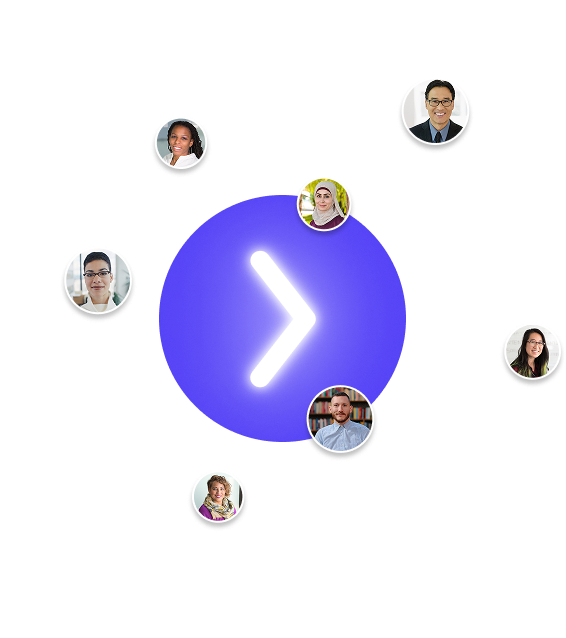
We collaborate with visionary leaders on projects that focus on quality